Here at Heroku, we focus our energy on developer experience and productivity. Historically, this has revolved around command-line tools like the Heroku Toolbelt and the Heroku CLI. As a polyglot platform, we have developers that come from all backgrounds — some that prefer command-line workflows and others that prefer web interface. Most use a bit of both.
Today, we're introducing a new first-class interface to our platform: the Heroku Dashboard.
App Awareness and Discoverability
The new Heroku Dashboard features a fresh look and feel, optimized for readability and workflow efficiency.
The more apps you deploy to Heroku, the harder keeping track of them becomes. With Dashboard, you can instantly filter your apps not only by name, but also by stack, and buildpack.

If there's an app you access frequently, you can favorite it. This moves it to the top of your app list permanently.

The new Activity view displays all code, config, and resource changes by every developer working on an app.
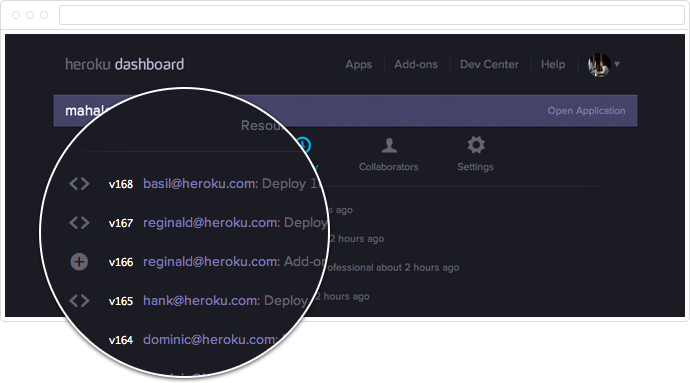
Additionally, if you specify an app's GitHub repo then you'll have clickable links to a diff of every deploy. Collaboration has never been easier.
New Horizons
As of today, the Dashboard is the default web experience for everyone on the platform.
Watch closely for updates and new features. Dashboard is a great foundation that allows for quick iterations and experimentation — a standard Heroku app that consumes our public API.